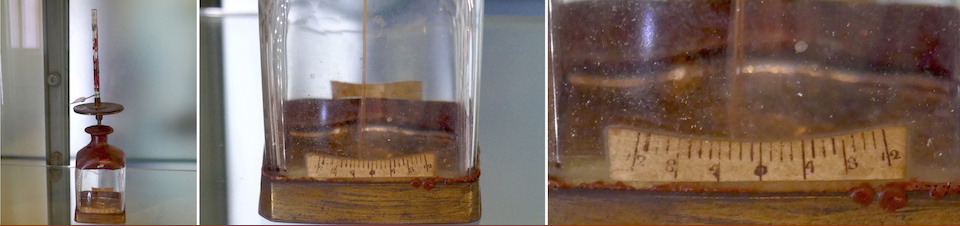Contents
Started 30Jan2019. Updated 17Jan2022 ( 2022.01 Update)
Newest log entries at the bottom. However, I will update points already written to fill in the gaps. Therefore the themes would be coloured red. This is not a review, but a lab log of what I stumble upon. Standard disclaimer. I do this fo fun, that is all.
To find the SW problems I have seen; just search for «SW problem» in the text.
Intro
- Of course this is a dream come true. I had built one oscilloscope that worked in 1964 (I was 14 then) and started a larger one (that I failed): see Radiobyggboken

Fig.00 – I still have the CRT that I used with the 1964 scope. 2 inches. 150 kHz! (Press to enjoy further)
2019.01
- I was pointed to SIGLENT’s scopes by a guy I worked with for years, whom I trust
- It was the SDS1204X-E scope plus an SLA1016 16 channel logic analyzer module + license key that I was looking at
- The Norwegian distributor is in the area, so I went to have a look at it. Nice. He had them in stock.
- I was especially wary of the sound of the fan noise. It’s fair enough, neither silent nor like a hair dryer with bad bearings (like on one of the scopes at work) (Update four weeks into my ownership is that I think the sound from the fan has become softer. I now think I hear the fan and air only, not the bearings of the electric motor. Perhaps this is after being powered for some time. However, it may be me getting used to it.) But ideally I would have liked a more expensive (=silent) fan. I would certainly have been willing to pay some 10€ for it
- I bought it and brought it home on the same trip. I avoided an extra van at my door to deliver it from some internet shop. Besides, when bought it in the country, the law on guarantee is five years. That’s for faults that may be traced to production or unexpected faults by normal usage. SIGLENT has a generous three years, but a Norwegian distributor must do the extra two years
- I decided to give up on BitScope BS10 first an PicoScope 2208BMSO recently. I sold them
- The distributer (and several YouTube videos) showed the web server on board. I needed to buy a proper length cable for it (it didn’t come with any). Just typing in the ip address and the scope comes up in my browser. Be it Mac or Windows.
In the manual this is chapter I/O Set | To Set the LAN. On the scope it’s button Utility | I/O | IP Set. I set my ip address to 192.168.1.14 (or was this the default?) Don’t look for the word «web» or «webserver» in the manual. Try «LAN» instead. That being said, the Utility’s screen 4 has a WebServer softbutton. It’s for setting the password.
This is really the functionality that I wanted the PicoScope client to have. I realise that sending much data over a USB (that the SIGLENT may do; it even came with the proper USB cable) and sending screen html page are of course different. But when I want to see curves on the screen these two are pretty much the same to me. Also, the screen resolution in the webserver image would be like on the scope’s screen (800×480, ok there, but somewhat coarse in the browser), while the USB scopes’ client screens could use the screen resolution the designers wanted. You can’t get them all! (The BitScope sceen was however, not as nice as PicoScope’s)
Here is one of my first webserver usages. I pressed the Single sweep button once and saw the scope catch and display the data:
Fig.1 – A first use of the built-in webserver
2019.02
- For web page I get from the scope Safari tells me that This webpage is using significant energy. Closing it may improve the responsiveness of your Mac. Fair enough!
- I had to tell the scope to accept DHCP ip address assignments. The guy who showed it to me used hard coded ip, but I’m not certain if he were on a network. I think he had a point-point(?)
- (I will use aha-experience when I see something new to me that I like. I did not use much of my last years at work with new scopes, so I may just be late at it. It may not be any first as such. I wouldn’t know. And I wouldn’t know if it is a genuine IP, licensed or stolen. To me it’s the fact that I have it on my desk that counts)
- Aha-experience: The vertical level resolution is standard 1, 2, 5 & 10 etc. per part. How much have I struggled with laying out a screen nicely! SIGLENT calls this Course adjustment. However, if I press the button I can get Fine adjustment. So I may now get gain like 3.02V/part. Great! There is no 3.0, but 2.96V/part is the next level down. However the fine adjustment is not saved, a 3.02 V/part would be recalled as 5 V/part. Is the export format standardized and would not allow it? I have no idea
- I like the looks of this scope. I was looking at some of the competitors just now, and this is rather one of the nicest, with no silly-factor. And I haven’t fallen in love yet, so rather trust me. But I do like what I see. The designers have used straight lines, rectangular fields around buttons (not golf courses). The look and feel is of high quality. One knob had a small sound when I turned it – it was the button that had a piece of plastic that touched the base. A small cut with a scalpel fixed the problem. Yes, I could hear it through the fan. Good
- The Menu On/Off button is rather nice when screen real estate is sparse. I had positioned the four curves for SPI decoding, but when the SPI data table was switched on it was placed on top of the bottom curve. I had in addition done a zoom by pressing the Horizontal Time Base knob. This in effect doubles the amount of curves, so they become smaller in height. I could either reposition the bottom curve to make space or just remove the menu. There also is new paint of the picture when Menu On/Off is pressed. The screen layout manager is rather good from a usage perspective. Below is an example. The png-file is as saved to the USB memory stick. Observe that the data curves look thick because there is real noise shown. That’s why we use a scope: to see what’s on the probe tips. Other lines are of course hairline thin
- I like it when I move the cursors in the top overview field during zoom. When a cursor is moved into the zoomed area it would also appear in the lower zoomed-into field. I guess it must be like that, but I do like it. However, the zoom is not available in Digital mode meaning that the SLA106 is in use
- I haven’t found any system clock, so the files I store (with, like the One-Button Shortcut for Save = «Print«) would all be dated 1980.01.01 00:00:00. I guess I can live with that, as it would require an internal battery of some type. But I would like it. After all, this is 2019
- The Power Button is a push-only button. You must hold it for some while (a second) but then the scope goes black. I’d really like it to be press, hold then release button for my taste
- If I try to cheat the SPI decoding and not use the usual SCK, MISO, MOSI and CS (low) for the decoding, but replace CS with IRQ (high and trigger with source D0) then it decodes ok but it does not decode the last byte inside the assumed to be CS window. I guess it’s not formally SPI any more, but for me such a decoding would have been nice (it could show the values in a different colour or in italics etc.) Especially since I cannot zoom when in Digital mode
- I had «finger trouble» getting the scope to show curves. The screen showed D1 to D15, no D0, even it that’s the one I thought I had configured. When I unplugged the SLA1016 from the HDMI connector-only (but the cable and protocol certainly is an SBUS: «WARNING: DO NOT PLUG INTO NONE SBUS DEVICES») – then it showed D0 like it should
- SLA1016 manual: where is the SLA1016 logical analyser manual? It’s not in [1]. However, my local distributor could tell me that there was an MSO description in a manual for a scope with built-in MSO (some two-channel scopes come with this). (MSO stands for Mixed Signal Oscilloscope, and would probably not be correct usage for scope + external logical analyzer.) See [4]
- When I use the Save | Recall button and save (setup) to Internal, the scope doesn’t come up with last saved next time.
→ So I must remember to Save - It’s not possible to combine the SLA1016 digital pins with horizontal Roll mode. I can see the technical reason for this since the SLA1016 is a an external data capture unit but the other four channels are internal, and they may be difficult to combine. But I wouldn’t think it impossible.. (I do notice that the SLA1016 data arrive on the screen after the other curves also in standard mode, so I guess the SLA1016 only takes one sync point per data capture and then it offloads data offline. But the SLA1016 might still have double buffering. I don’t know)
- SW problem #02 (no show stopper): One can switch between Roll mode and Digital mode by having Digital selected, then press Roll. The digital curves are removed. So it rolls. But when I press Roll to stop Roll it says «Function cannot be used in digital mode!» and then goes on displaying the Digital mode just fine! So, pressing Digital when in Roll mode and pressing Roll when in Digital mode are not treated the same way. I think I should stop here, because SIGLENT may have had a reason or two to do it like this. Like, if Roll overtook Digital then cancelling Roll takes me back to Digital again – but not the opposite. This may be smart, I am not able to see all the consequences of changing this behaviour
- SW problem #03 (no show stopper): It is possible to insert a USB flash drive and then fast press the Save button. However, this produces a png file including the «USB flash drive detected» text. I don’t know about the software architecture, but at least some would have allowed removing that text first
- SW problem #04 (no show stopper): Also, if I save fast I might get «Saved to file /PNG/SDS00049.png» written on picture SDS00050.png. I do know that no matter what the sw architecture this looks rather odd and should be fixed
- If a signal gets too high or too low on the screen, you may have accidentally pushed the attenuation slider on the probe. The scope doesn’t tell you that there is a discrepancy between set and slidere’d attenuation. It’s ok, as I don’t think I would have wanted to pay for any such functionality. (I have used scopes where this is set on the probes only. This was easily seen on the BNC connector: there was a third connector for this, like around the contact)
- I think there is a trick with the menu setting of parameters. Like, I have seen the the trigger menu say Source CH1 when Source D0 had been set, and was indeed used. When I press it again I see the D0 line shown as activated. I guess the idea is to press a side button to «enter» the change for sure. Update: I discovered that a press on the Intensity | Adjust button is an enter button
- If I use the digital SLA1016 inputs and set the trigger to D0, and then go to Roll mode (which disconnects the SLA1016) then CH1 is set as trigger source. I don’t know why CH1 is set. If I go back to non-roll with the SLA1016 included it doesn’t pop the D0 trigger source back. In a way I think it should have, or at least queried. But I guess that would not be idiomatic scope UI design
2019.03
- If you think your SPI decoding looks strange (like showing a long 16 bit pair instead two 8 bit pairs) then it may be the SPI threshold. Mine was at 200 mV. I thought I had set it, but maybe that was before I saved. When I changed it to 1,6V (I have 3.3V supply) then I got my two MISO and two MOSI values. Standard scope procedure. I still managed to mess that up. Aside: I had set up 8 bit length, then the scope could have added a question mark when it decoded as 16 bits. This would have helped to ascertain the SPI decoding. I see that it would have to be pragmatic decoding in the sense that if this window signal is deactivated in the middle of an SPI sequence but the SPI sequence from then on seems ok, just decode it
- The above picture shows a true png (not dated!) as coming from the scope. The SPI sequence (1:SCK, 2:MISO, 3:MOSI, 4:notCS) contains 12 two-byte sequences, so the list on the top would have 12*4=48 entries. We see the first two-byte sequence. Observe that channels 1 to 4 are positioned 5V from each other: 2.0V then – 3.0V then -8.0V then -13.0V. And the MSO D0 is also seen. I like this. Scrolling the list is rather simple one line at a time. I would have liked that it incremented with the number of lines of the list, so that it would go from 1-4 to 5-8 and 9-12 etc.
- Another matter is that when I scroll the SPI list, the MSO and channels don’t follow. My two-byte pairs are quite a long way from each other, so I have to adjust timing to slower, then position to the next pair, then adjust timing to faster – to see the next. Scrolling the list could have taken me there in a push of a button instead of 20 seconds
- Isolation trafo(?): In the manual SIGLENT emphasize to ground the instrument. The general idea (my distributor reminded me) is to have the measuring equipment grounded and let the measured equipment float or become isolated. In this way I will have a minimum risk of being electrocuted if any of my mains-connected units got an electrical «ground fault». Electrocuted, either between my body and some other ground potential or between my iMac, USB 5V power units or the scope. My receptacle is now a 6 connector grounded unit, I had to bring up a green and yellow 2,5 mm2 ground cable just for this. I have measured to learn that electrical ground and probe ground of the scope are of course connected to power ground. The iMac also has an earthed mains connector that’s also hard wired to electrical (like USB) ground. Therefore I would may not be ok doing a floating measurement of signals electrically «up» in my electronics, with none of the probe terminals connected to the electronics under test’s zero Volts. The 5V USB unit would probably do the necessary isolation. Or I could buy a differential probe, but it costs as much as the scope and MSO summed. I did buy a simpler and cheaper differential probe for my BitScope, but it cannot be connected to the SIGLENT. Or I could use two probes and the math differenetial calculations (more below)
- This bullet may break the intention of SIGLENT. Also a disclaimer that I am not a specialist in these matters: I purchased an isolation transformer for the scope to use when needed, i.e. when I consider there is no alternative in that given situation
- ? Observe that I (and you!) must still be careful not to float the scope to a high a voltage! Because if I raise the scope ground potential to (like) 100V and I touch between the scope body and mains ground I get zapped with 100V! So using an isolation transformer would only beok to avoid ground loops, if I see that as a problem. Like we did at work when we measured on the fire detector loop. It is almost grounded, but the fire panel’s electronics monitors for ground faults. Not smart to insert that ground fault with a scope! Here are some labels that I taped on the isolation transformer, just to remind myself. Norwegian and English:
- The scope draws max 50W it says in the booklet, but the Data sheet [6] says 25W – so I bought a 110VA isolation transformer 230V to 230V with a data sheet containing a load curve. It says that at 25W (W=VA if only resistive load) it will deliver 235V when 230V input. It also has a secondary center tap that I use for the scope main cable (or the new mains socket) ground. It’s a Tufvasson PVM 111 (here) (Standard disclaimer, consider that info a gift!-)
- At first I bought another 100VA isolation transformer, but I learned that I should have required the load curve in the data sheet. There was none, and no load table, so I was ignorant. It arrived and gave me 249V when 234V in @25VA. So I returned it (but had to pay the return postage..)
- The scope’s power supply also has its isolation limits! Like don’t measure on the CRT (Cathode Ray Tube) of an old TV with an isolation transformer! Neither the scope nor the isolation transformer would survive 17kV! There should be high voltage probes for such signals!
- I also must take care that the capacitive load of my probe wire’s DC wise floating ground as introduced by the isolation transformer’s return capacitance is acceptable and does not destroy my signals, or even electronics being measured. (I think I got that right)
- Likewise, there also is the issue to protect the scope from high currents through the probe’s ground terminals when it is indeed properly grounded, see [5]. (I think I got that right 2)
- The ultimate solution is, of course a battery powered scope!
- I can also use the transformer for my soldering iron that also is grounded, when needed
- This bullet may break the intention of SIGLENT. Also a disclaimer that I am not a specialist in these matters: I purchased an isolation transformer for the scope to use when needed, i.e. when I consider there is no alternative in that given situation
- However, the Math function set up with the minus operator also works well for a floating measurements. I guess this in many cases would be sufficient if one can afford the extra channel needed (like CH1-CH2 instead of just CH1. CH2 would not be needed if I use an isolation transformer or a differential probe). Math does not work with Roll mode, like a lot of other functions. I can absolutely live with that, but don’t ask me why SIGLENT has that limitation. But the result of a math calculation shows up as an additional curve. I like it
- SW problem #01 (serious): I have seen it accept the buttons quite slowly when I had the Digital device (MSO) inserted and detected at power-up. It seemed like the buttons were accepted when the scope triggered, which was every 4 seconds. Or when there might have been some timeout from the MSO. Even the power button to switch it off stalled for that long. I tried to unplug and plug the MSO but it did not help, it gave confusing messages, like not seeing it and then it looked like it saw it etc. It helped to unpower and power the scope. Since this is the first serious problem I have seen, here’s what I have:
- Scope SW version 8.1.6.1.21 (with FPGA 2018-07-26, HW version 01-03)
- SLA1016 digital device SW version 7.0.8.1.9 (with FPGA 2018-03-29, HW version 00-01)
- No new download for upgrade ([3])
2019.05
- SW problem #05 (no show stopper): When I press the One-Button Shortcut for Save = «Print» (that isn’t in my manual) the PNG file that goes to the USB stick respects the display settings. This means if I have low intensity then that’s reflected in the picture. See here for an example. I guess Siglent could have prompted me to select from this behaviour or some other intensity / graticule / transparence safe mode
2019.11
- I have now sold both of my USB scopes with logic analysers. See Used for sale: USB scopes. Siglent with MSO now must suffice
2019.12 Update of scope and analyzer
Observe newer chaper: 2022.01 Update
- My initial HW had version 8.1.6.1.26 (scope = SDS) and 7.0.8.1.9 (analyzer = SLA = digital system = logic analyzer = MSO)
- I discovered that there were new revisions available [3]
- Download the newest «SDS1xx4X-E Firmware (4-Channel Models)» files
- Read the PDFs
- I said: read the PDFs. Four in all
- Put these two files on the root of a USB disk and insert into the scope:
- SDS1xx4X-E_6.1.33.ADS (scope)
- SLA1016_8.1.16.ADS (analyzer)
- With the initial scope SW 8.1.6.1.26: update the analyzer to 7.0.8.1.16 first! (*)
Observe that you have to be in digital mode to do this (which requires the SLA1016 to be connected and discovered). Check that you have the new SW installed with the digital System Status menu. It would say 7.0.8.1.16 (5 numbers). The initial scope SW sees the analyzer also with the new SW - Then update the scope (not in digital mode!) from SW 6.1.26 to 6.1.33. When finished check that you have the new version. It would say 6.1.33. They have gone to 3 numbers and dropped leading ‘8.1’
- The Option Key is kept through the upgrade
(*) If not, the old analyzer is not seen by the new scope SW. I did this, and had to downgrade to 6.1.26 and then upgrade the analyzer, and then upgrade the scope again. This worked.
2021.09.29 freeze
I had the scope completely freeze. I think this happened when I inerted a USB disk and presse the blue button. I had to switch it off my holding the power button in for quite some time.
A bucket for not used probes
I was so tired of untangling the cable mess every time I should use the scope that I found a use for this plexiglas tube that I several years ago found at my work’s return bin. I made the inner wall cross with acrylics as well, and screw them to a plywood base. But the tube is loose. Probes are expensive, and this might just save me some of just the sort. Voila!
Scratchpad
- Dec2019: Very «aside» here, but anyhow: A user at the myStorm forum (194 [11]) told me in a mail that DSLogic Plus by DreamSourceLab is a very nice logic analyser (here). DreamSource Technology Co. Ltd. is the result of a Kickstarter project. (He didn’t know I already had one with my Siglent scope)
- Jun2020: In note 208 My processor-to-analogue audio equaliser notes I have shown more examples. Like FFT
- Jun2020: In the topmost search field, enter «SIGLENT» and there may even be more examples
Q&A
Q&A 2020.08.13
From a Danish person, in a mail directly to me.
«I have with interest read your SIGLENT scope log. I myself have an SDS1204X-E and I am considering buying the SLA1016 logic analyzer, but since SIGLENT’s user manual is extremely deficient, it is unclear how well integrated it is. In that regard, I have some questions that you may be able to answer.»
1
«You write that zoom does not work with logic analyzer connected. Is it a general problem, or only when decoding like SPI?»
I probably think it would have been better integrated if it had been built in and become a full MSO. There is a thin manual, see [4] – but you probably saw it. When I search for «Roll mode» and «zoom» – there are some problems there that I have already written about. Then you are wondering something, which I have tried to check now:
2
«Do you have the same trigger functions for the digital channels, eg. pulse, interval, dropout?»
«Function cannot be used in digital mode» comes up as soon as I press zoom (the thick Horizontal button). Fig.7, screen 1 says something. But if I try downwards, only Edge and Pattern keep D0 as the source. Not Slope, Pulse, Video, Window, Interval, Dropout, Round or Serial.
3
«Can pattern trigger combine analog and digital channels?»
See Fig.7, screens 2-4. I infer that it either uses only digital or only analog, not combination. But I have not tested it.
4
«Do you otherwise have any comment about the logic analyzer?»
I haven’t actually used it that mucht. And I do not have much experience with such external digital units, only with pure digital analyzers (HP) in the 80s-90s and BitScope and PicoScope’s (which I sold).
His response after having read my replies: «It is a big problem that you can not zoom in digital mode, as you can not take a single shot of a sequence, and then zoom in on the relevant area. For me, it’s a show stopper. The 30 year old HP 54645 we have at work can do this. Maybe there will be some firmware updates that fix this. Take care.»
My response is that maybe there is no way that a firmware update can fix it. It depends on how timing and synchronization is done between the scope and the SLA.
2022.01 Update
See [3], 2022.01. After the upgrades I haven’t checked whether any of the problems I have described have been solved – in the hope that more that what I have seen have been resolved!
1
I updated the operating system to version 8.2
2
Plus the firmware to SDS1xx4X-E_V6.1.37R8
3
The analyzer did not have any update, so it’ still SLA1016_8.1.16.ADS (analyzer)
Resources
- User Manual (here) – SDS1000X-E Series Digital oscilloscope UM0101X-E02A (171 pages 1Feb2019)
- First, try [3]. (Below)
Downloads – Firmware | Oscilloscopes | SDS1004X-E Firmware (4-Channel Model) – 6.1.26 (Release Date 09.26.18 ) (This matches my number 8.1.6.1.26 anyhow. As seen on 1Feb2019) - Download update:
Used 2019.12, dead 2022.01: supposedly most updated downloads page: https://www.siglentamerica.com/service-and-support/firmware-software/digital-oscilloscopes/#sds1000x-e-series. Search for «SDS1xx4X-E Firmware (4-Channel Models)». The release notes are also referenced from that page
2022.01: https://www.siglenteu.com/service-and-support/firmware-software/digital-oscilloscopes/ and https://www.siglenteu.com/wp-content/uploads/dlm_uploads/2021/12/SDS1xx4X-E-Firmware-Revise-History-and-Update-Instructions.pdf - MSO User Manual in User Manual SDS1000X/SDS1000X + Series Digital oscilloscope UM0101X-E02A, http://www.siglenteu.com/wp-content/uploads/dlm_uploads/2017/10/SDS1000Xplus_UserManual_UM0101X-E02A.pdf pages 111-117
- How Not To Destroy an Oscilloscope by David Herres (2016), see https://www.testandmeasurementtips.com/not-destroy-oscilloscope/
- SDS 1202X-E datasheet (DataSheet-2017.04) see https://mediacdn.eu/mage/media/downloads/SDS1000X-E_datasheet.pdf